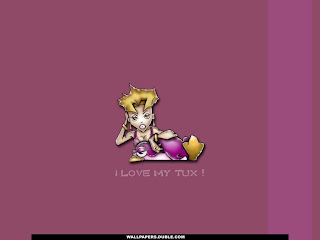limited. Mozilla running on Linux provides more reliable and
secure Internet access than Internet Explorer running on Windows.
To connect Linux to the Internet, you'll need to set up a
Point-to-Point Protocol (PPP) connection to your Internet
Service Provider (ISP). Have the following information about
your ISP account available before you begin.
Dial-in Phone Number User Name Password Domain Name Server (DNS)
address
To create an Internet connection, login with the root account.
Click on the footprint on the task bar to open the main menu,
then select Programs | Internet | Dialup Configuration Tool. The
"Add New Internet Connection" utility window opens. Click on the
"Next" button.
1. The Add New Internet Connection utility will search for
configured modems. It will then display a list of modems found.
Click on the "Next" button.
2. The Phone number and name page will appear. Enter a name for
the Internet connection and your ISPs dial-in phone number.
Click on the "Next" button.
3. The User name and password page will appear. Enter the user
nane and password provided by your ISP. Click on the "Next"
button.
4. The Other Options page will appear. In the Account List click
on Normal ISP. Then click on the "Next" button.
5. The Create the account page will appear. Click on the Finish
button, then click on the "Close" button.
To configure the PPP connection, log in with the root account.
Click on the footprint on the task bar to open the main menu,
then select Programs | System | Linuxconf. A welcome window
appears informing you that you have just installed Linuxconf.
Click on the "Quit" button to close the window.
1. In the Linuxconf window left panel, expand the "Networking -
Client tasks" branch and click on "Name server specification".
In the right panel, enter the DNS address provided by your ISP.
If you were provided with a secondary DNS, enter that too. Then
click on the "Accept" button.
2. Click on the "x" in the upper right corner of the Linuxconf
window to close the window. The "Status of the system" tab will
appear. Click on the "Activate the changes" button.
You can now login as any user and use the Red Hat PPP Dialer to
connect to the Internet.
1. Click on the footprint button on the task bar to open the
main menu. Then select Programs | Internet | RH PPP Dialer. The
"Choose" dialog box appears, listing all the configured network
interfaces.
2. Click on the PPP connection that you set up, then click on
the "OK" button. The "Change connection status" dialog box
appears. Click on the "Yes" button. Your modem will dial your
ISP.
3. When your system has logged into your ISP, the connection
window will appear. You can then use your Web browser.
4. When you are finished using your Web browser, you can close
the Internet connection by clicking on the button with the dot
in the connection window.
That's all there is to connecting Linux to the Internet. Now you
can have more reliable and secure Internet access with Linux.
----------------------------------------------------------
Author: Stephen Bucaro